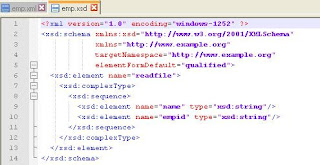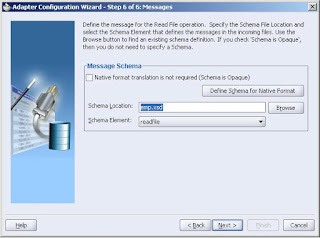Read XML file using Oracle BPEL file adapter.
Hi, This is my first blog and I am very excited about it.
From some last few months I am working on File adapter and wondering how complex is a file adapter. Also I feel the design of file adapter is very strange, because the behavior of file adapter is very different from what we ever expect.
Here is a simple example of reading a XML file using file adapter. With file adapter we can either read or write a file,
The read operation can be either a "synchronous read" or "read",
In Synchronous read, inside an a BPEL process we can provide the file details and read a file,
In a ‘read operation’ we can poll a file from a directory.
Now we will see how we can read a file (poll) in windows environment
Sample files
Emp.xml
Note** for UNIX environment change target namespace
xsi:schemaLocation="http://www.example.org \home\file\XSD\emp.xsd"
Emp.xsd
Step1. Create a new empty BPEL project
(b) Select ‘read’ as operation type.
(c) Provide directory location for incoming file, here we can browse the location or can give the logical path name and can later configure it inside the bpel.xml file.
(d) File filtering, this is wild pattern for a file name.
(e) Configure polling frequency and the age of file i.e. the time the file has been inside the directory.
(f) Provide the schema file (XSD), this is a very interesting configuration screen, as we can decide here weather we want to read a XML file, opaque file or CSV file, etc
Step4. Configure the receive activity to receive the contents from file adapter, remember selecting the create instance.

Step5. Finish

Step6. Deploy

Step7. Test


2.) The file adapter does not verify the contents of the XML file with the schema mentioned in the file adapter (Step 3, f); what it does by default is verify the contents of the XML with the schema mentioned inside the XML file’s target namespace.